Make your own cannon card like Boomf using a printable template. It’s best to use a cutting machine like the Silhouette cameo, I provided an SVG and silhouette cameo cut file.
Watch the step by step tutorial on how to assemble the cannon card using the template.
Materials you will need:
- A4 Paper 250gsm
- Elastic rubber band
- Confetti
- Picture or Artwork you want to put in the card
- Double sided tape
- Print the template
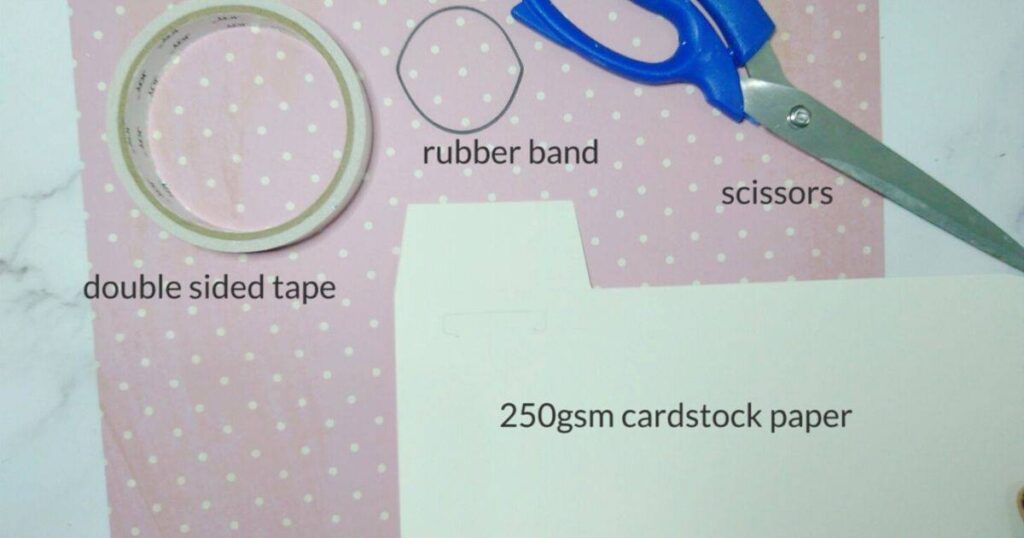
I’ll explain how the different parts of the Boomf cannon card template work.
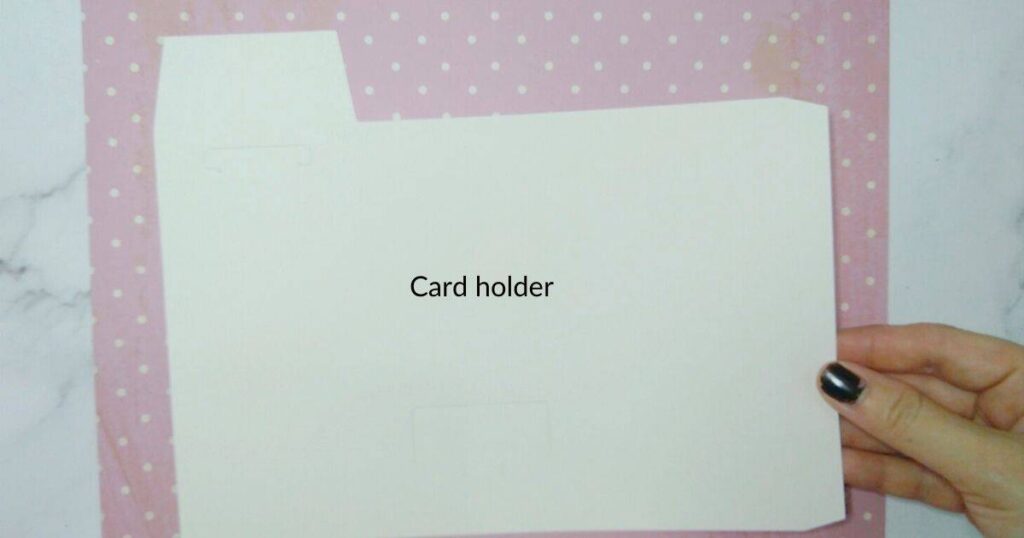
Card holder is the envelope for the cannon card.
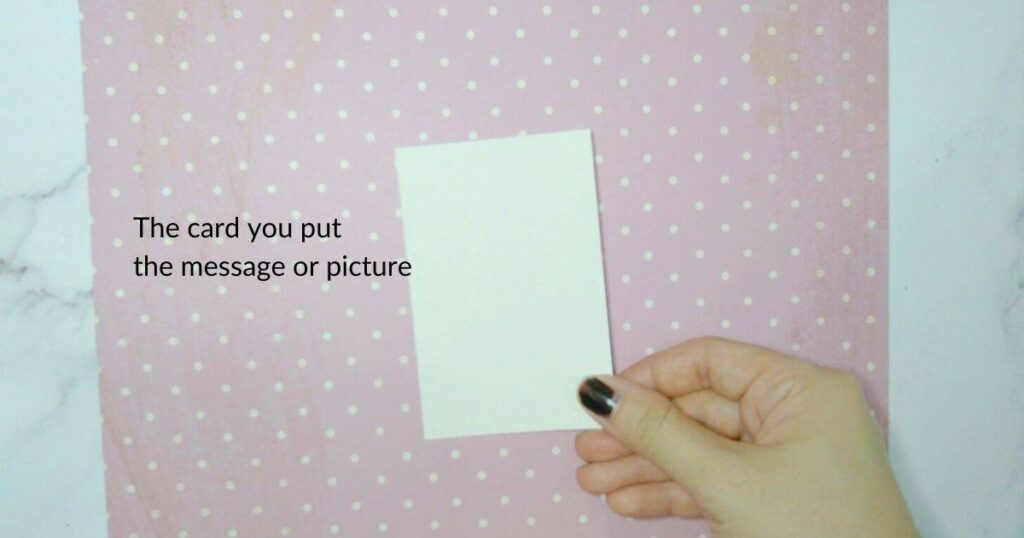
The card where you put the message or picture that you like.
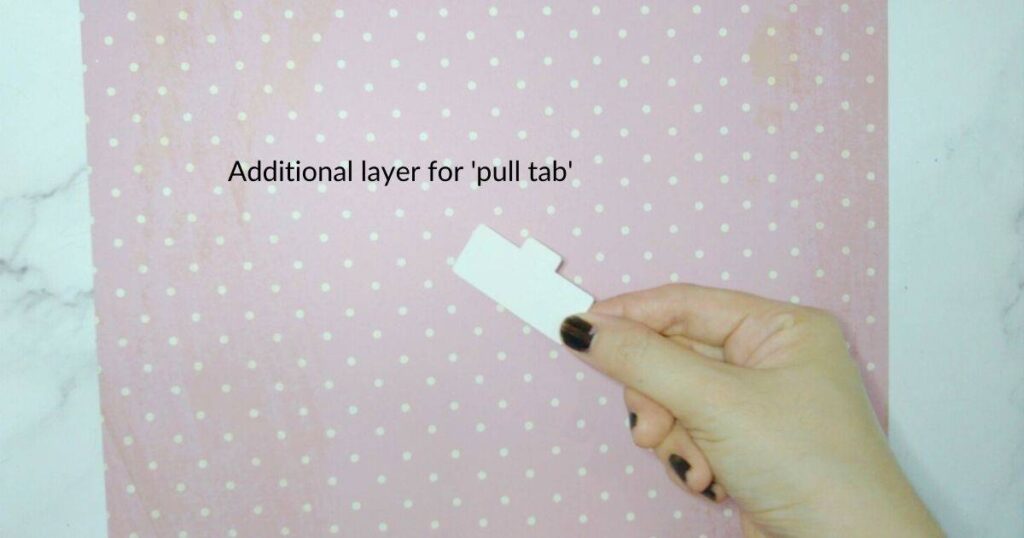
Optional: You can add an additional layer of paper to the pull tab for a sturdier structure.

This is the card launcher where you insert inside the card holder.

Place your picture or write your message on the card launcher.
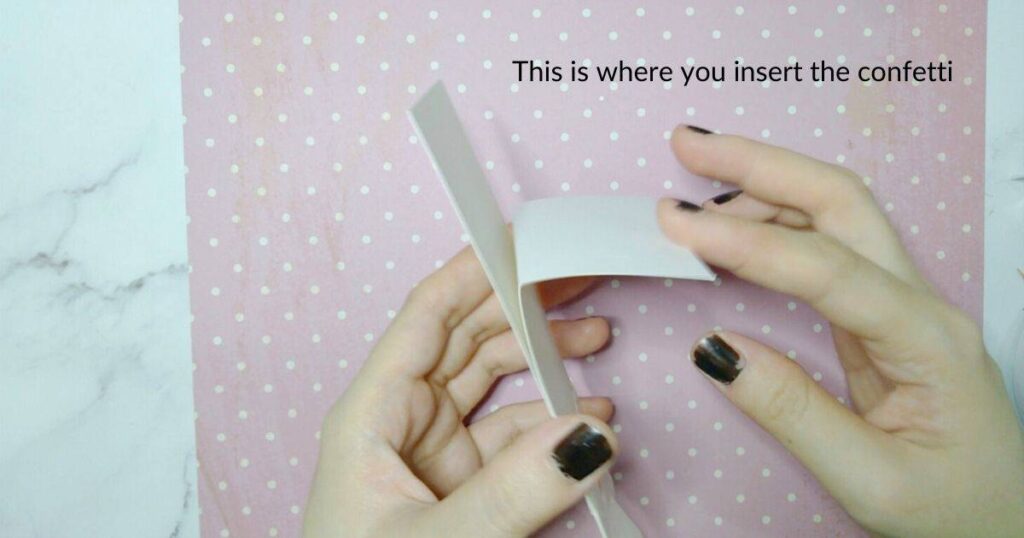
In between the message card and card launcher, bend the paper halfway so that when the card is launched the confetti can fly out perfectly.

Add the rubber band to the card holder.

Attach the card launcher to the rubber band as well.

This is the part where you need to stretch in the rubber band to put the card in place.

You can hold the card launcher like so, now it’s time to close in the card holder.

Once you’ve closed the card holder, you can test out the ‘pull tab’. This will keep in place the card launcher.
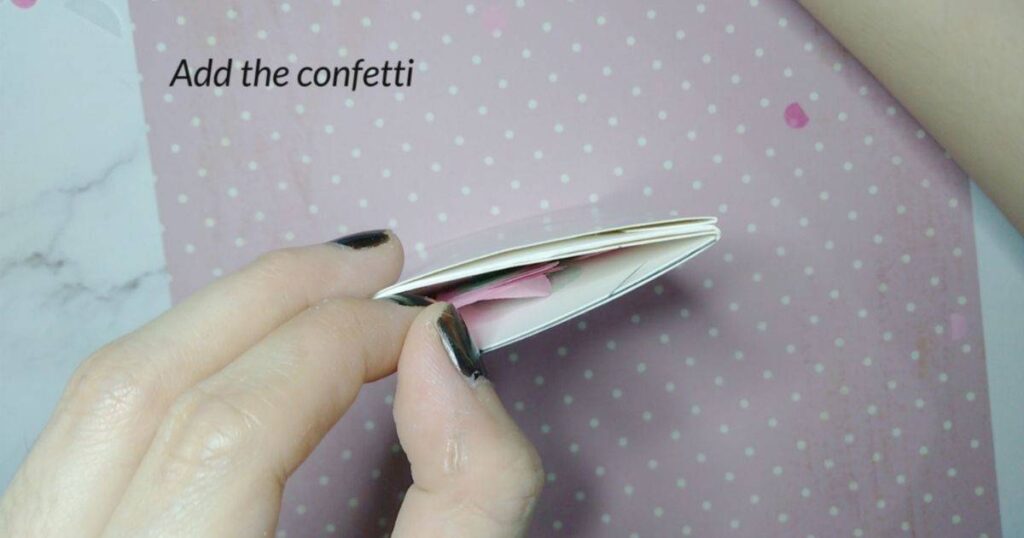
Now it’s time to add the confetti. Use light-weight paper like tissue paper.
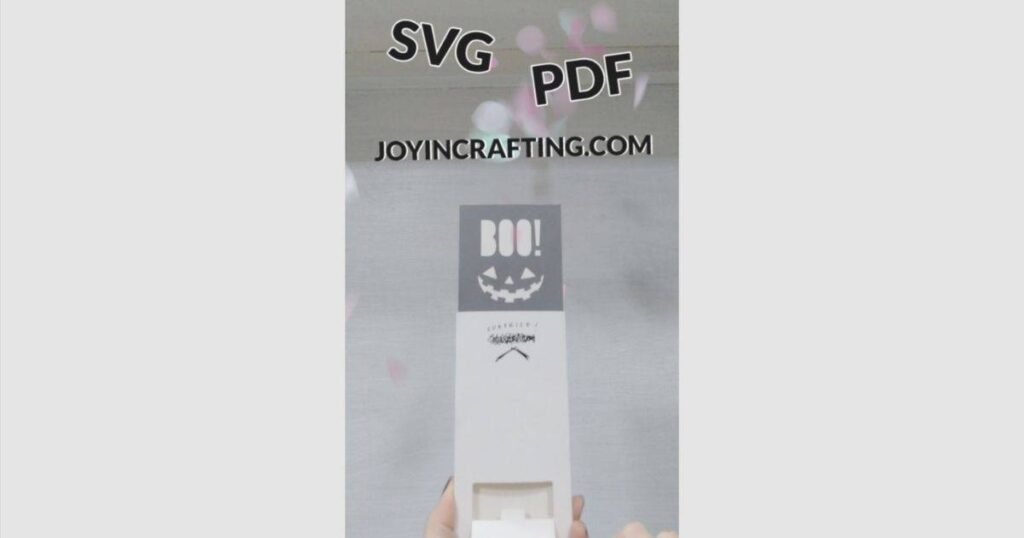
Test out the cannon card to make sure everything is working perfectly before you give it as a gift.
Create this cannon card without using a printer or cutting machine by following the measurements below. I used an A4-size cardstock paper for this template. Use thick paper since you will be dealing with a rubber band that can rip the paper easily.
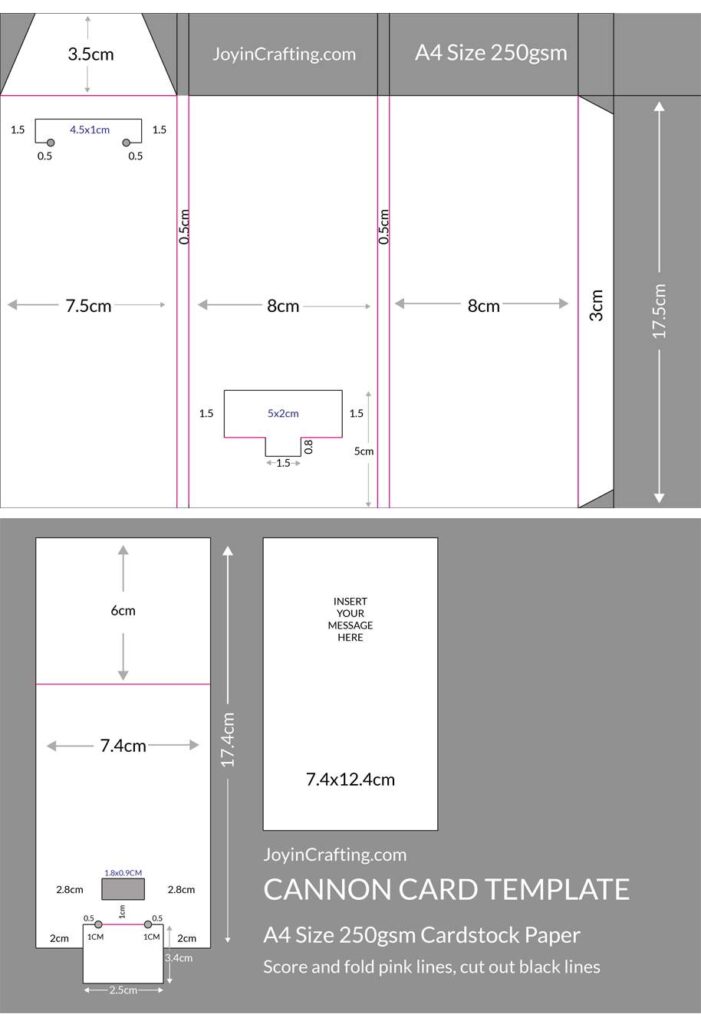







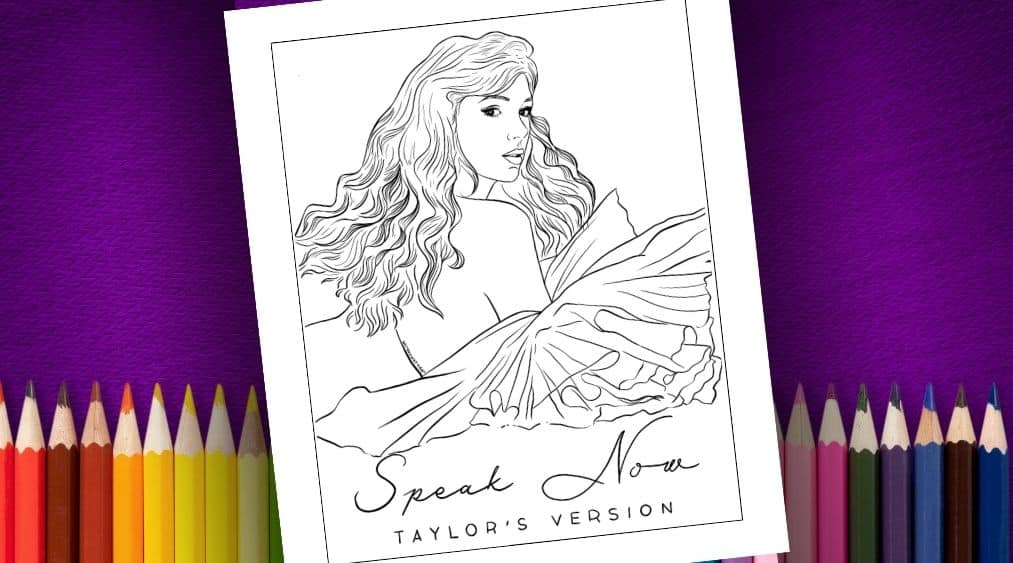
I’m unable to download the files.
Hi Julie, what file type you’re looking for?
I downloaded the SVG file, but there’s no way to change some of the lines to score that are supposed to be scored.
Are you using cricut app?