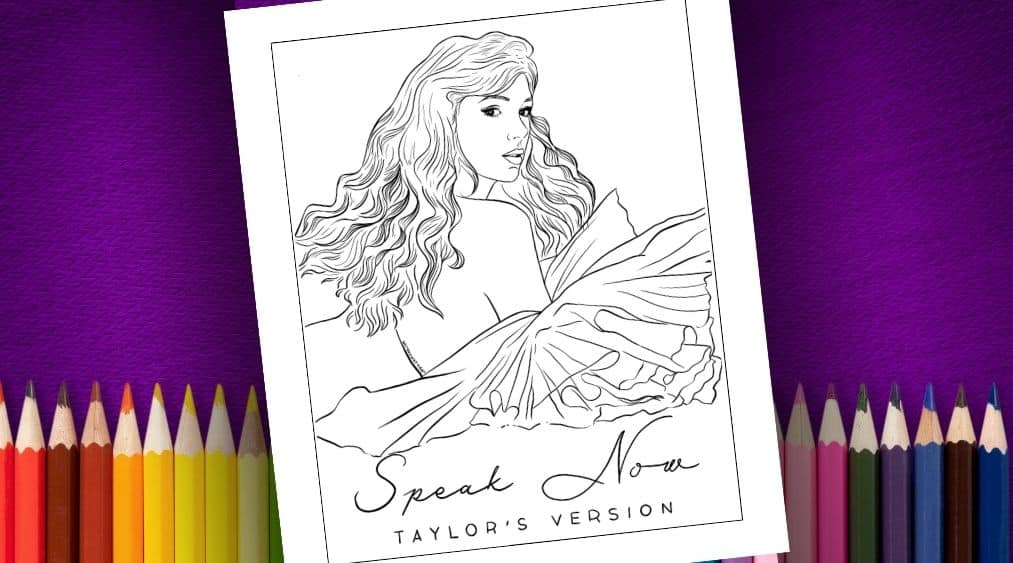Create Photocards with Free Photocard Canva Template (8.5×5.5cm)
If you’re looking to design custom photocards without any hassle, I’m excited to share a free Canva template that might help. Sized perfectly at 8.5×5.5cm, this template makes it easy to drag and drop your photos.
Plus, I’ve included cut guides to help you get those edges just right when trimming. Whether it’s for a personal project or a special keepsake, I hope this template will make your creative process a little bit easier and more enjoyable.

To give you a glimpse of what’s possible with this template, I’ve created a few sample photocard prints that showcase how beautifully your designs can come to life.
For my photocards, I use high-quality yet affordable materials like Quaff photo paper and a reliable Canon Pixma inkjet printer to ensure vibrant colors and sharp details.
If you’re interested in crafting your own, I’ve also included links to the supplies I use on Shopee. This way, you can easily find and order everything you need to start creating your perfect photocards.

Tools and materials to make photocards:
- Photo paper 300gsm – you can purchase it here.
- Photo top cold laminate – you can purchase it here.
- Canon G1010 printer – you can purchase it here.
- Ruler & Cutter
- Optional: Corner puncher – you can purchase it here.
Tag me on Instagram @joyincrafting or leave a comment below if you ever use this design. Happy Crafting!