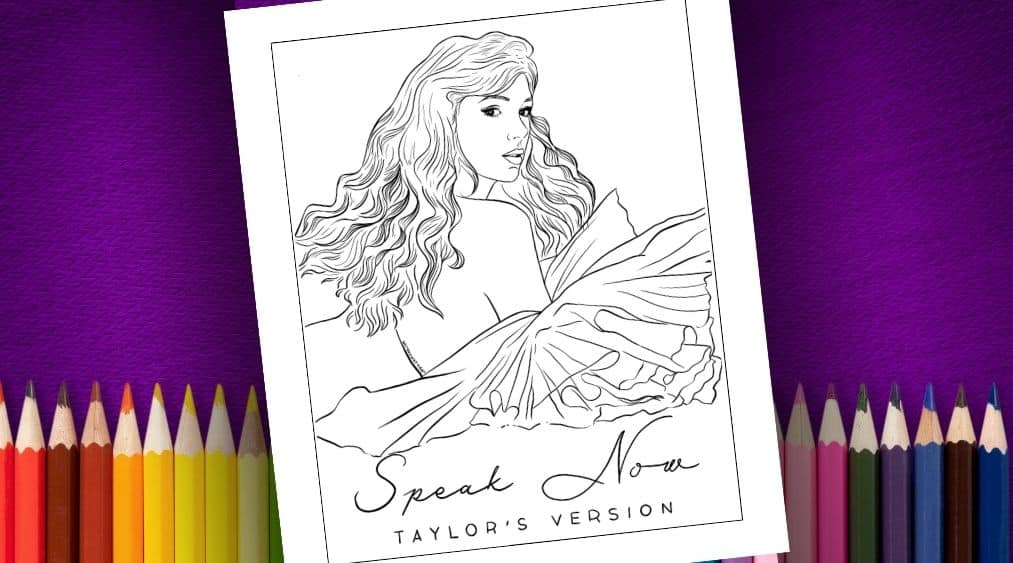Wouldn’t it be awesome to make your own handwriting font? It’s possible using a website called Calligraphr and the good news it’s free!
Materials you will need are:
- Pen
- Printer
- Scanner or Phone Camera
- Optional: Drawing tablet
Having your own customized handwritten font can be a great way to showcase you’re own unique brand. You can even use it to make your own logo design.
Practice your penmanship for a few times before diving into the template. You can think about the style of letters you would want to use.
Let’s start making fonts!
Step 1: Download the template
Go to the website Calligraphr and download the PDF template. You can also download an image PNG file instead if you intend to use a drawing tablet.
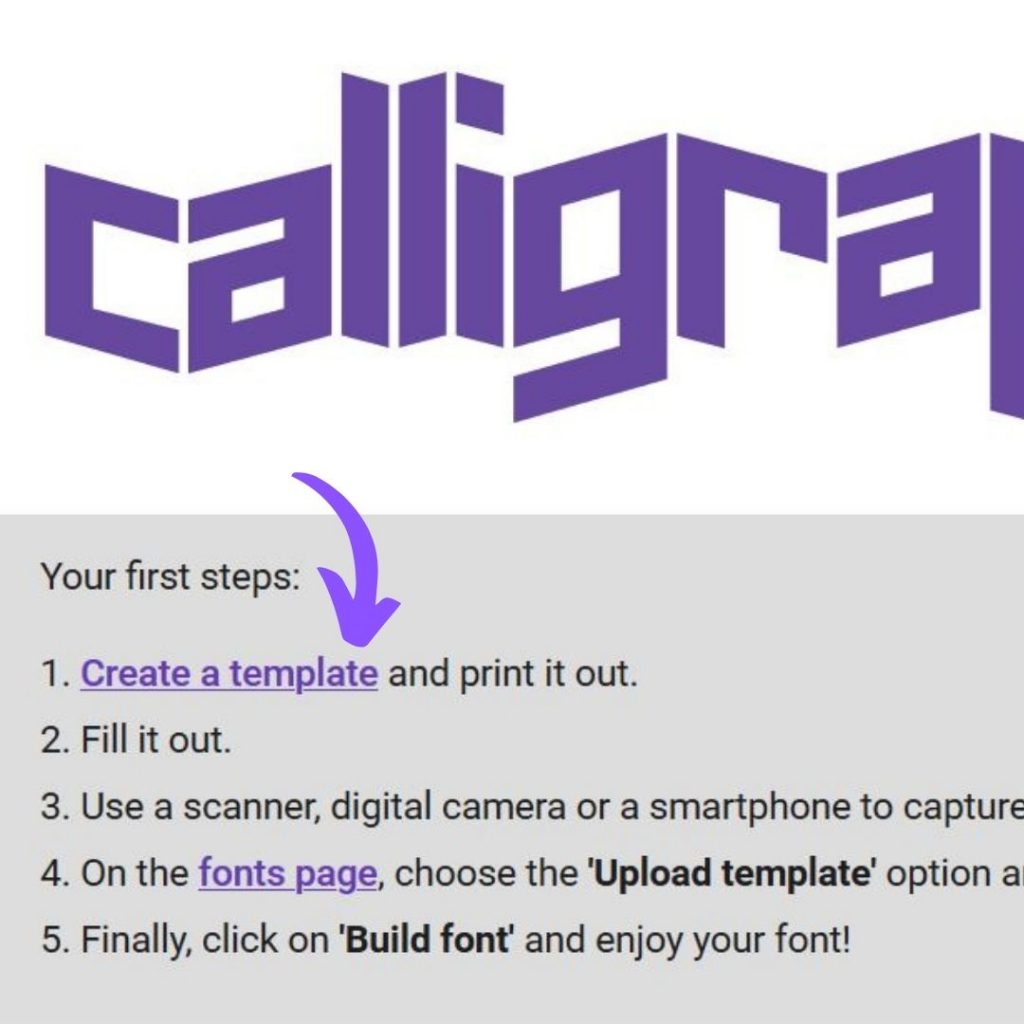
It’s helpful to tick the options “Draw helpline” and “Characters as background” so you’ll have a guide on where to properly write the letters.
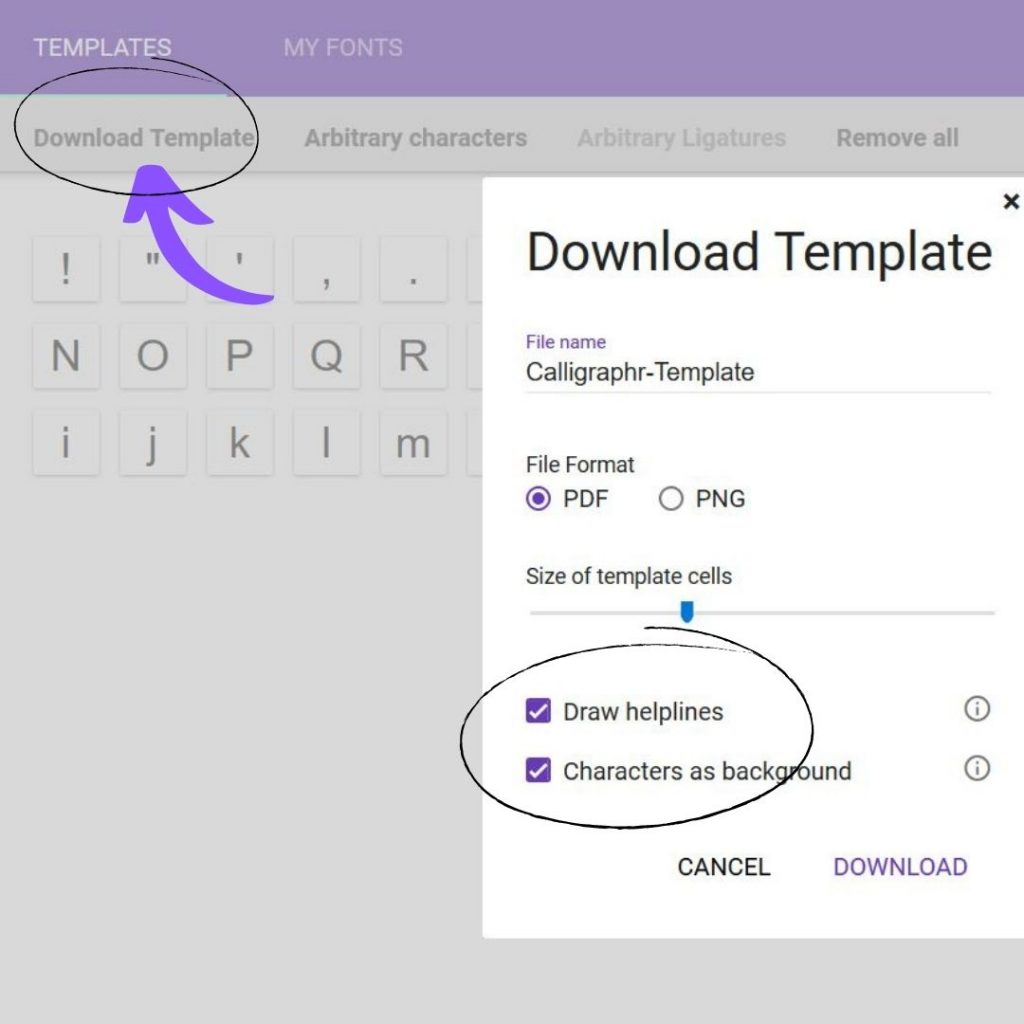
Step 2: Print the template
Print the PDF template on a regular white paper. Now you’re ready to make your own hand lettering font. Make sure the letters are inside each box to avoid any errors once uploaded on the site.
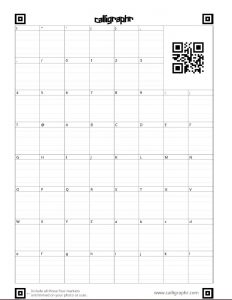
Step 3: Scan the template
Once you’re satisfied with your letters use a scanner to scan the template or you can simply use your camera phone. I tried both ways and it works just fine. You just need to make sure to take picture on a well lit area to capture a clear photo of the template.
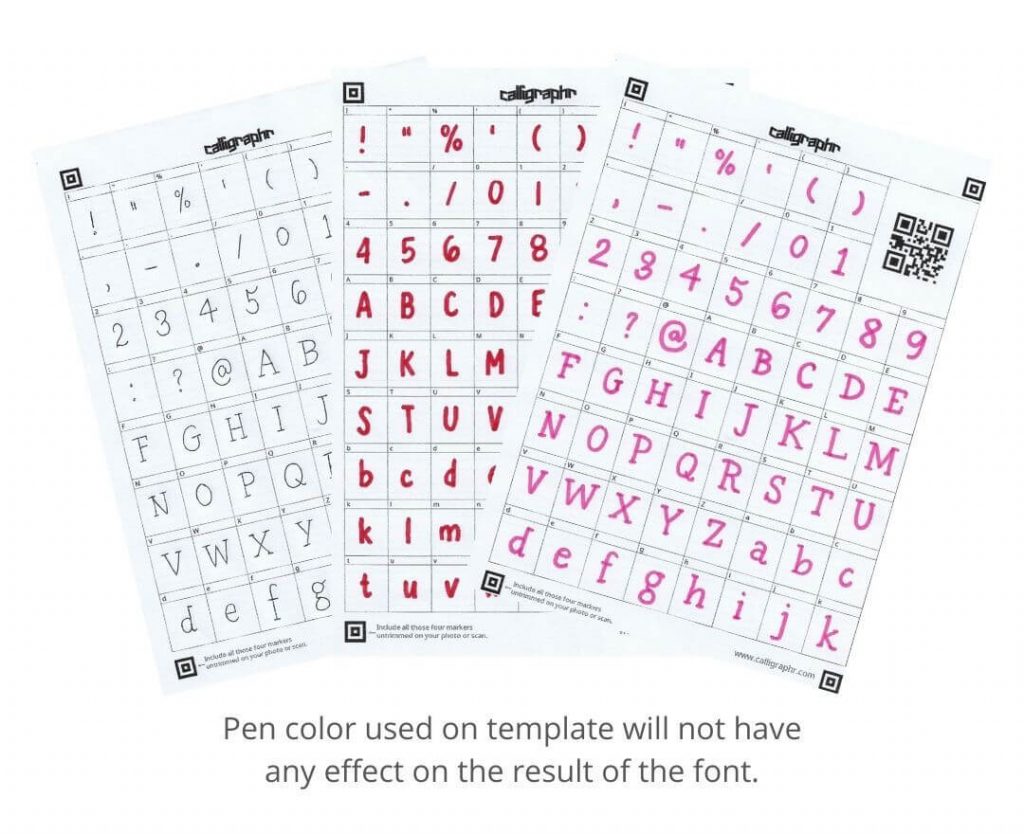
Step 4: Upload the Template
Now you can upload the template file on Calligraphr site.
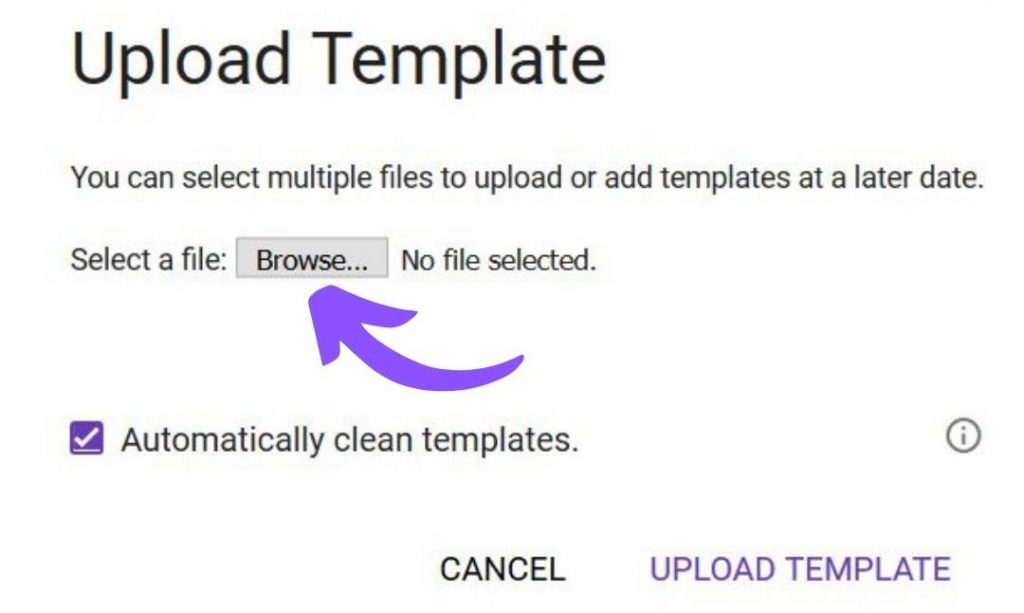
Click on “Add Characters to your Font” like below.
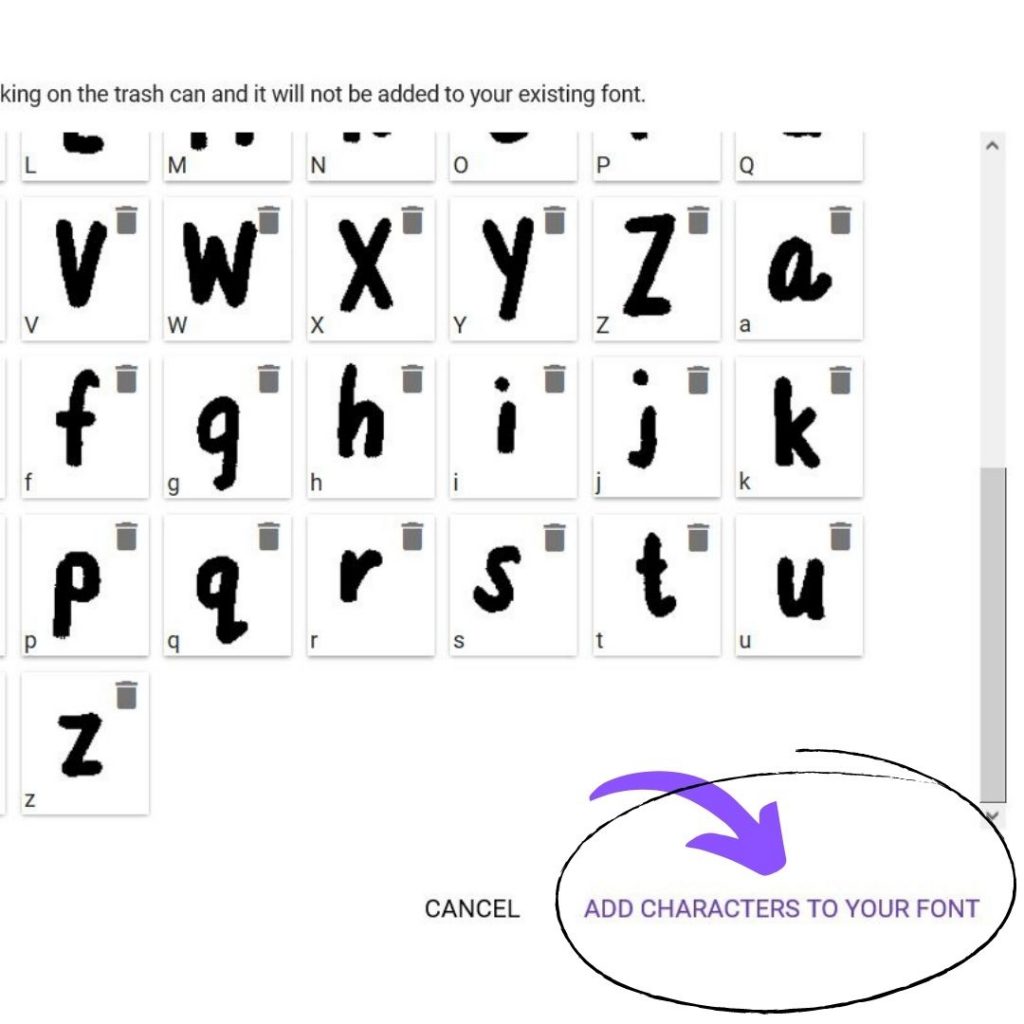
Optional: You can click on each letter to adjust the height and alignment of each letters or you can leave it as is to create a more natural and playful design to it.
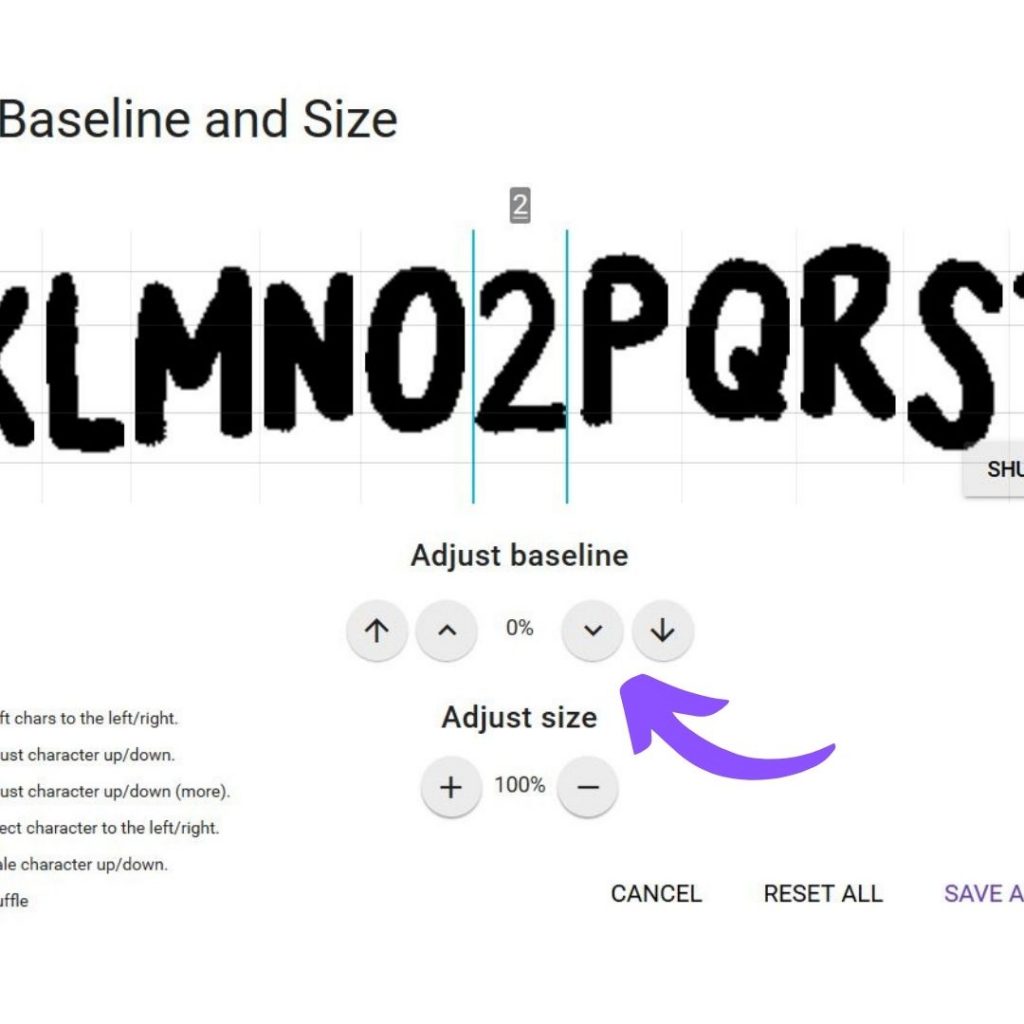
Step 5: Build and Download the Template
Once you have added your characters to your font, it will show up on your screen and now you can click on the ‘Build Font’.
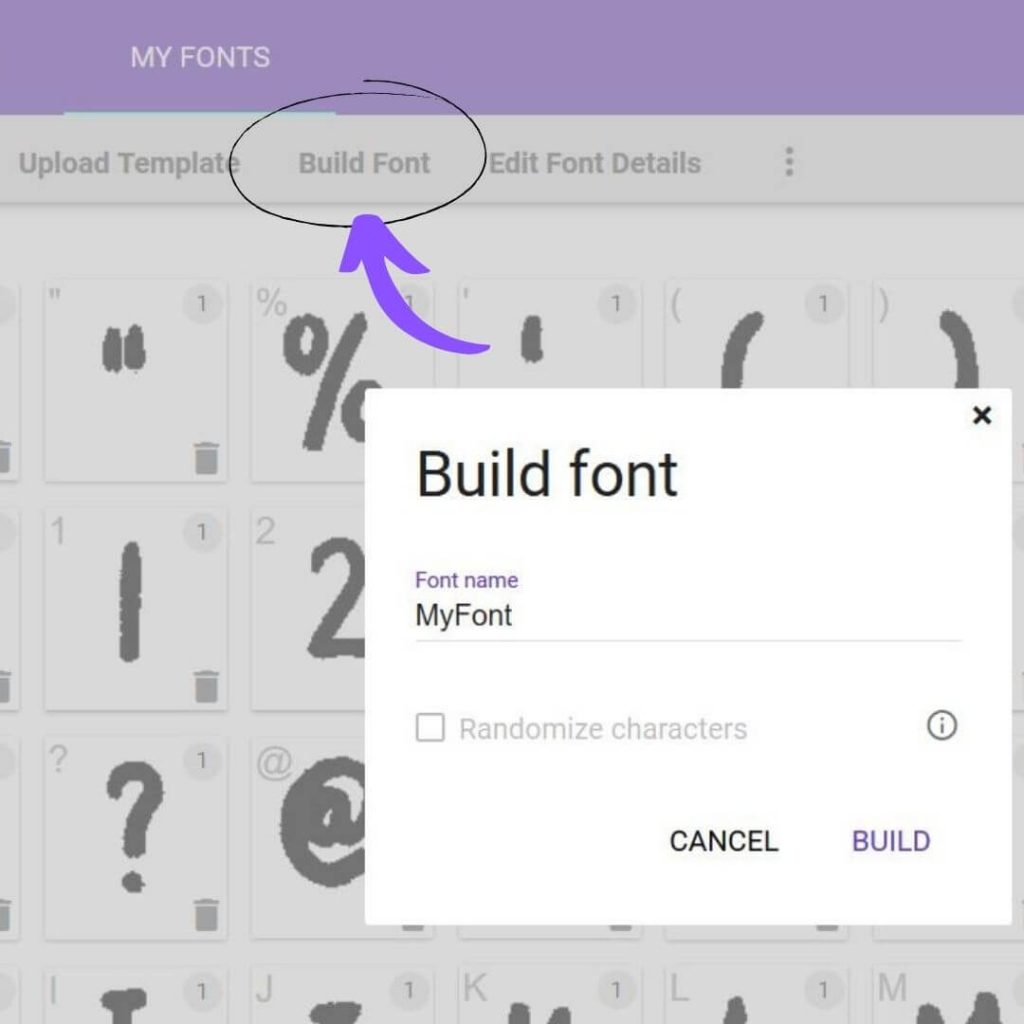
Click on the font links to download the font.
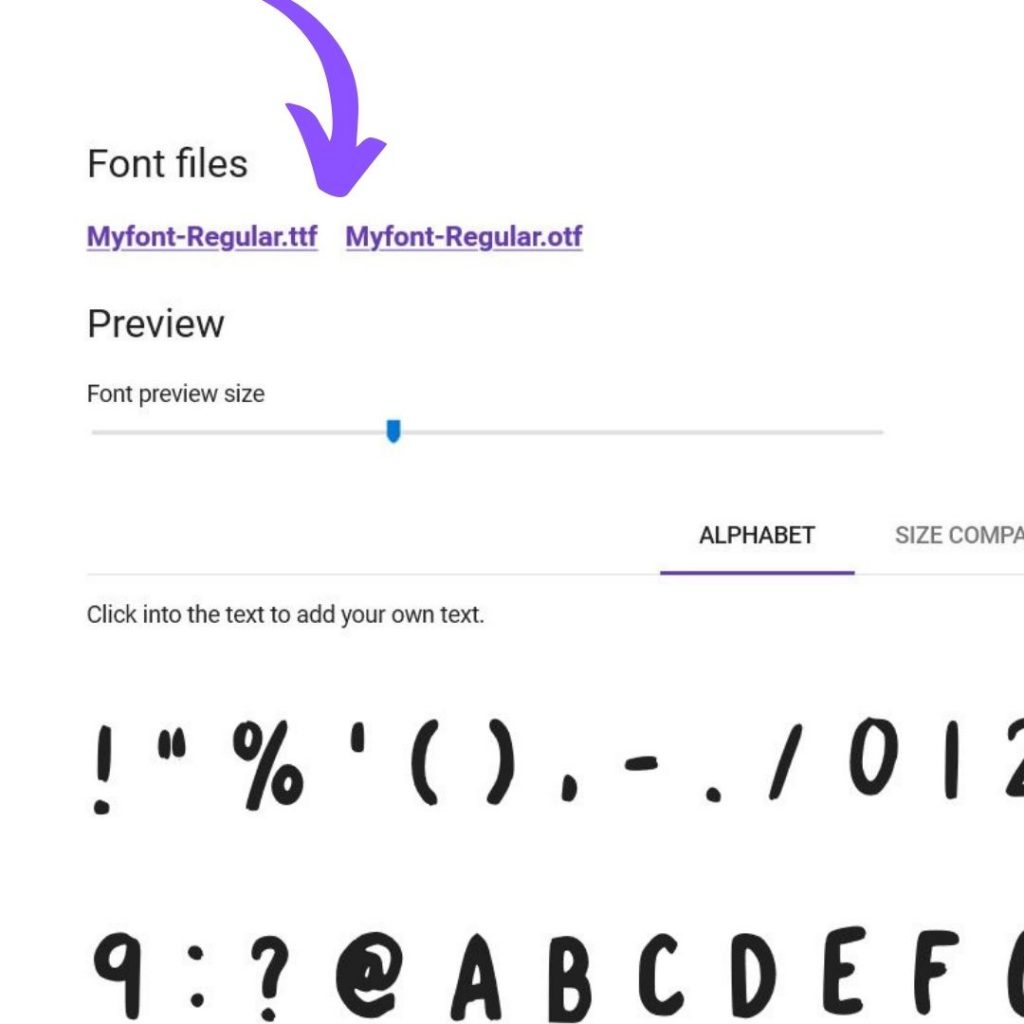
Step 5: Installing the font on your computer
Once you have download the font files. You can now install it on your computer. Link below are support page on how to install fonts on your Windows or Mac computer.
Install a font on Windows computer
Install a font on Mac computer
Now you’re all set. You’ve just made your own handwriting into font.
These are the result of my fonts. I’m also sharing a download link below if you want to use it on your project.
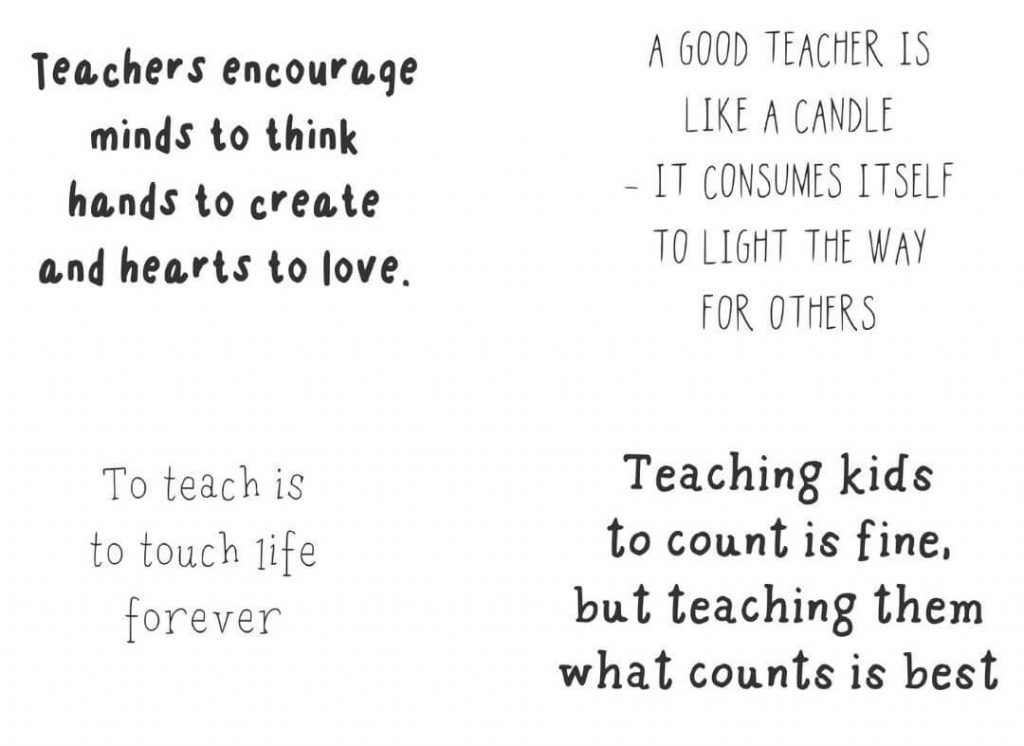
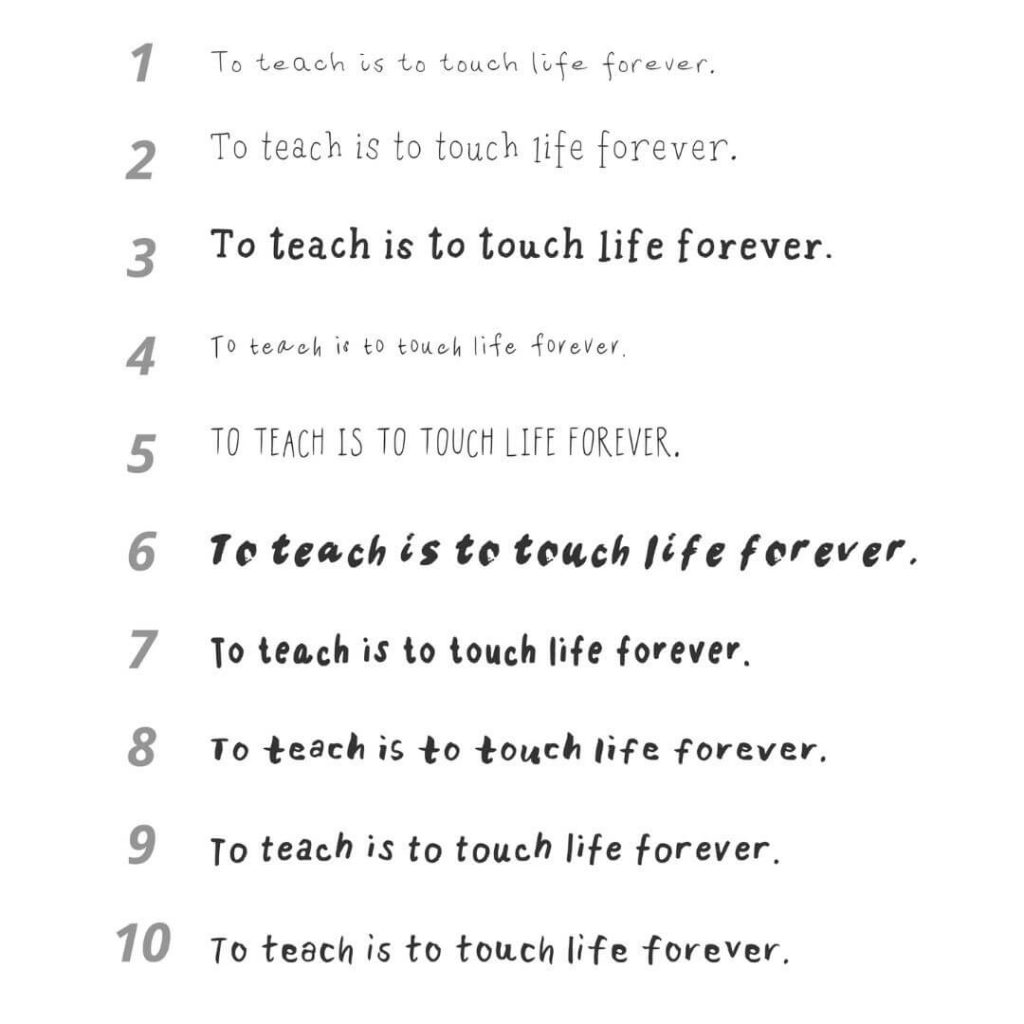
Love free design templates? Checkout my Free Printables page to know latest free design I offer on the blog.