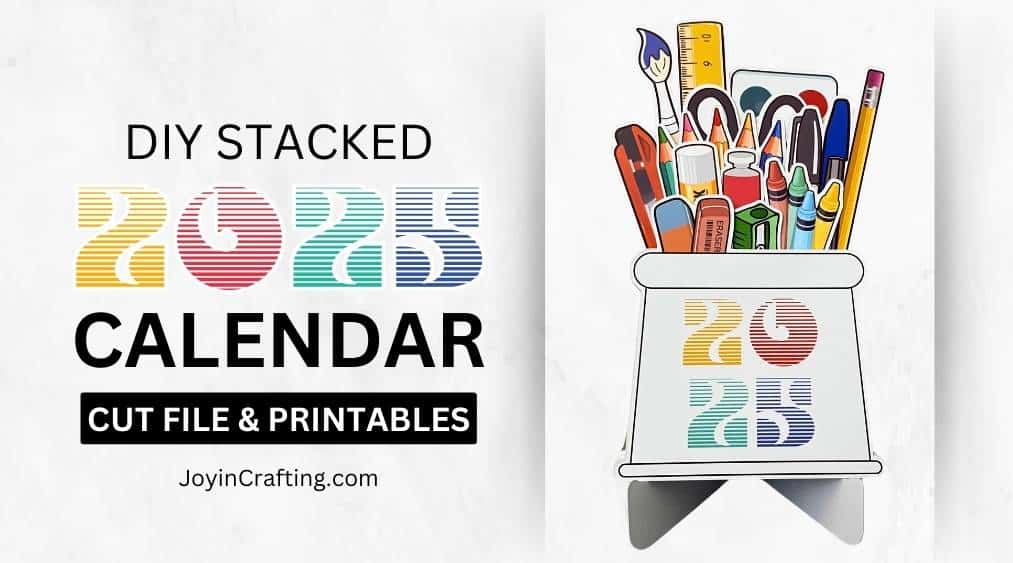
DIY Stacked Calendar 2025 with Stand – Silhouette Cut File
Get ready for the new year with a fun and functional DIY project that not only helps you stay organized but also adds a creative touch to your workspace or home. This 2025 Stacked Calendar with Stand is perfect for craft enthusiasts and can be easily created using a Silhouette cutting machine or by hand. Here’s how you can make your own:

Materials Needed:
- 200gsm – 300gsm Cardstock: Choose your favorite colors or patterns to personalize your calendar.
- Silhouette Cutting Machine (optional): For those who have a Silhouette, this project will be a breeze.
- Printer. Required to print the design.
- Craft Knife or Scissors: If cutting by hand.
- Bone Folder (optional): Helps in folding the paper crisply.
Downloadable Files:
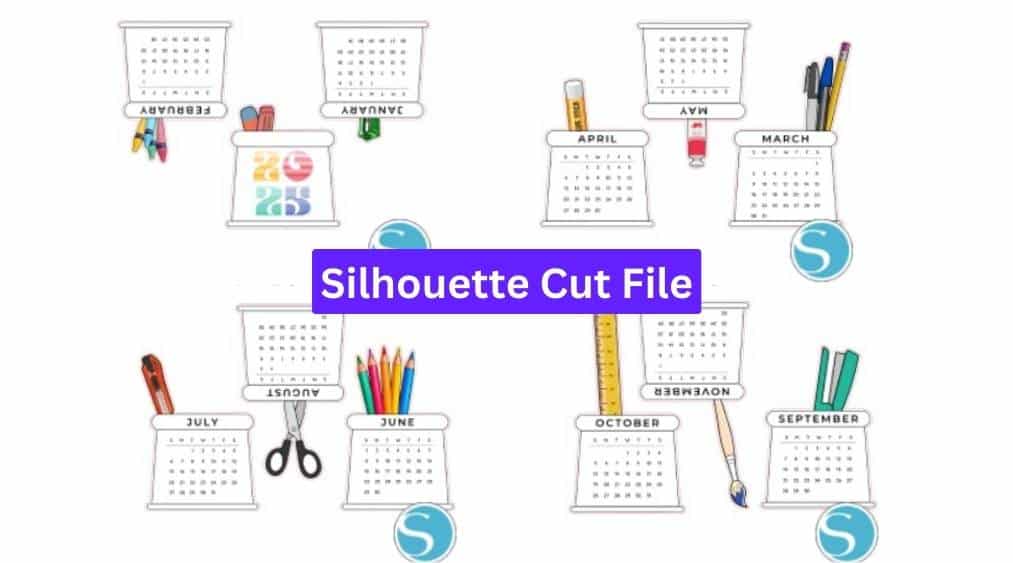
You’ll need the Silhouette cut file for machine cutting.
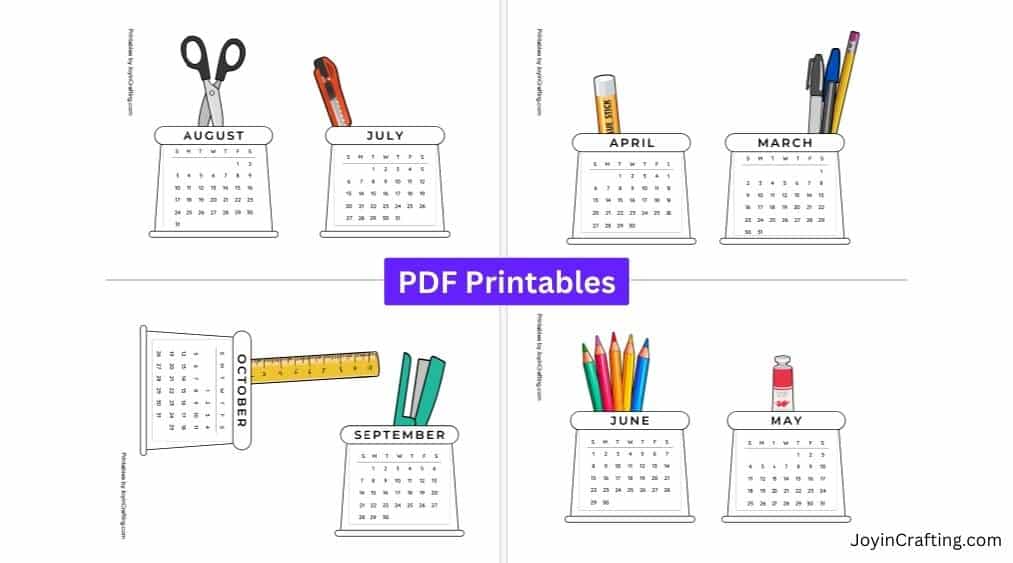
For manual cutting use the printable file.
Assembly Instructions:

- Print and Cut:
- Silhouette Users: Load the cut file into your machine and cut out the pieces from your chosen cardstock.
- Manual Cutting: Print the printable file on cardstock and use a craft knife or scissors to carefully cut out the pieces.
- Fold and Score:
- Use a bone folder to crisply fold the stand. This ensures they hold up well and sit nicely when assembled.
- Attach the Calendar Pages:
- Stack the calendar pages in order, making sure all dates are in order and correctly aligned.
- Mount the Calendar on the Stand:
- Fix the assembled stack of calendar pages onto the stand. Ensure it’s secure and balanced.
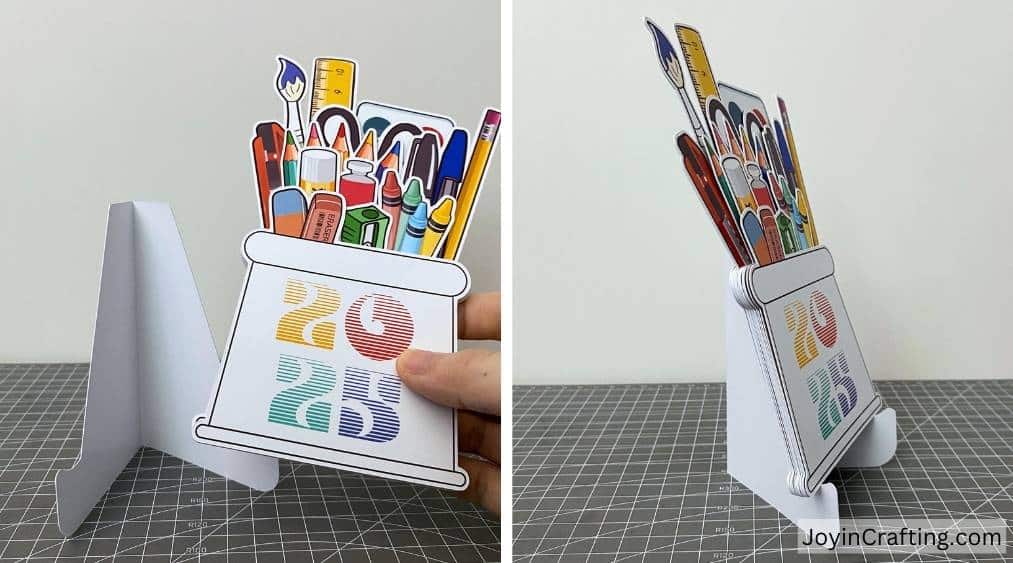
Whether you’re using a Silhouette machine for precision or cutting by hand for that personal touch, this project promises a satisfying and useful creation for the year ahead.
Tag me on Instagram @joyincrafting or leave a comment below if you ever use this design. Happy Crafting!




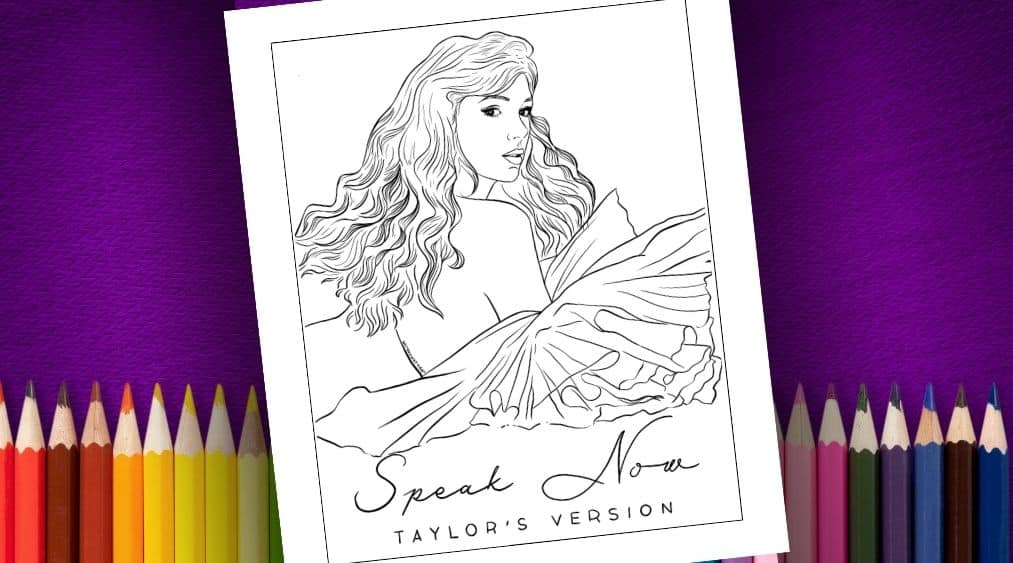
Super cute! Came out so good. Thanks so much!
YAY!
Hi,
Thank you so much for this super cute calendar.
I love it. Hope my husband gets the job and I can give him this DIY calendar as a good luck gift.
X