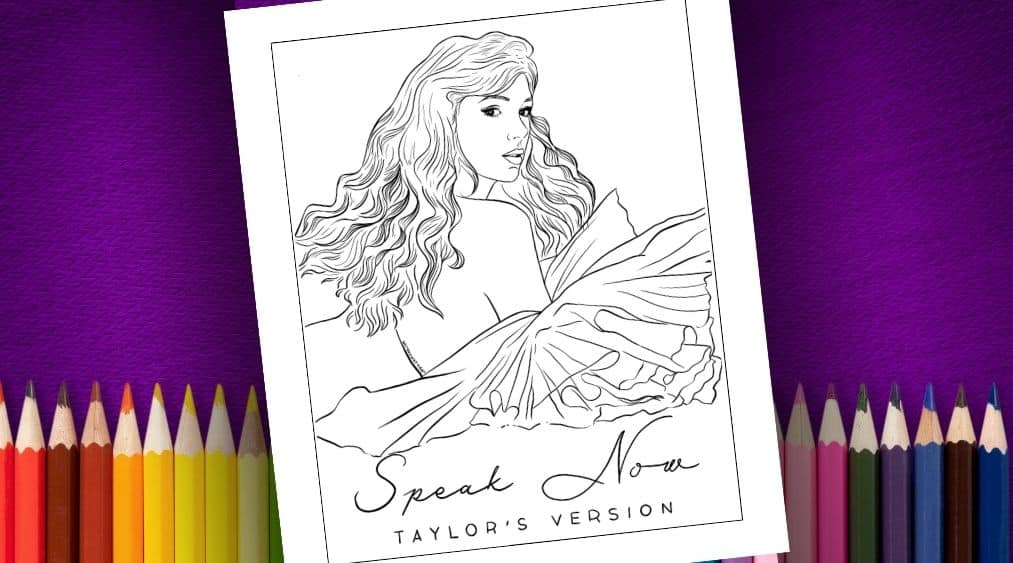Add Your Face on Play Money using Canva
Imagine a play money where you, quite literally, become the face of your currency.

How to add your face on play money using Canva?
- The first thing is to create a free Canva account.
- Use this free canva template to customize the play money.
- Watch this YouTube tutorial on how to edit the template.
- Download the template as a PDF file to print.
- Use high-quality paper to print out the customized play money.

Print as many copies as you want and enjoy!

Tip: If you want to level up your play money design, instead of using oval frame, use the background remover from Canva Pro (Paid Version) or go to www.remove.bg to remove background from your image.
You can also use this website to remove background image called https://www.experte.com/background-remover to download HD image for free (no registration needed).
Don’t forget to tag me on Instagram @joyincrafting or Facebook so I can see your creations. Happy Crafting!
Download the template
Canva Template →