
Looking to add a personal touch to your party favors? Tic Tac favor labels are a great way to customize your party favors and make them stand out. In this tutorial, I’ll guide you through the process of making Tic Tac favor labels, whether you want to create your own design using the Canva template.

How to Make Tic Tac Labels in Canva
Materials you will need:
- A4 size sticker label paper
- Printer
- Scissors or Cutting machines like Cricut or Silhouette
- Tic Tac candy box
- Canva Template

A step-by-step guide to customizing the labels using Canva:
- Create a Canva account. If you subscribe to Canva Pro for free for 30 days, you can use all the elements free of charge until the subscription ends.
- Open the Canva template to customize your labels.
- Download the customized template as a PDF file.
- Print the template and cut it out using scissors or using a Cricut or Silhouette machine. If you’re using a cutting machine download it as a PNG file.
- Optional: Remove the original Tic Tac label from the box and clean the surface to remove any residue.
- Peel off the backing from the label and carefully apply it to the Tic Tac box, smoothing out any air bubbles.
- Repeat the process for each Tic Tac box until all your party favors are labeled.

Tips:
- Use high-quality printable labels to ensure the design looks crisp and clear.
- Test print the label template on regular printer paper to ensure the sizing is correct before printing on the actual label paper.
- Consider using a theme or color scheme that matches your party or event for a cohesive look.
- Have fun and get creative with your designs.
Get a copy of Tic Tac label template on Canva
Canva Template → 




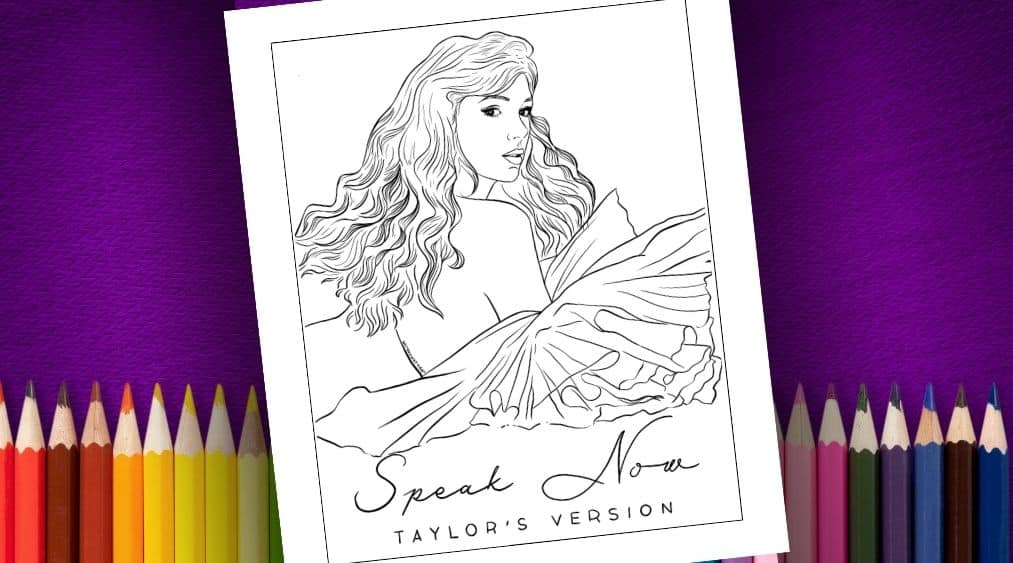
Hi, template link doesn’t working, can you help me, please?