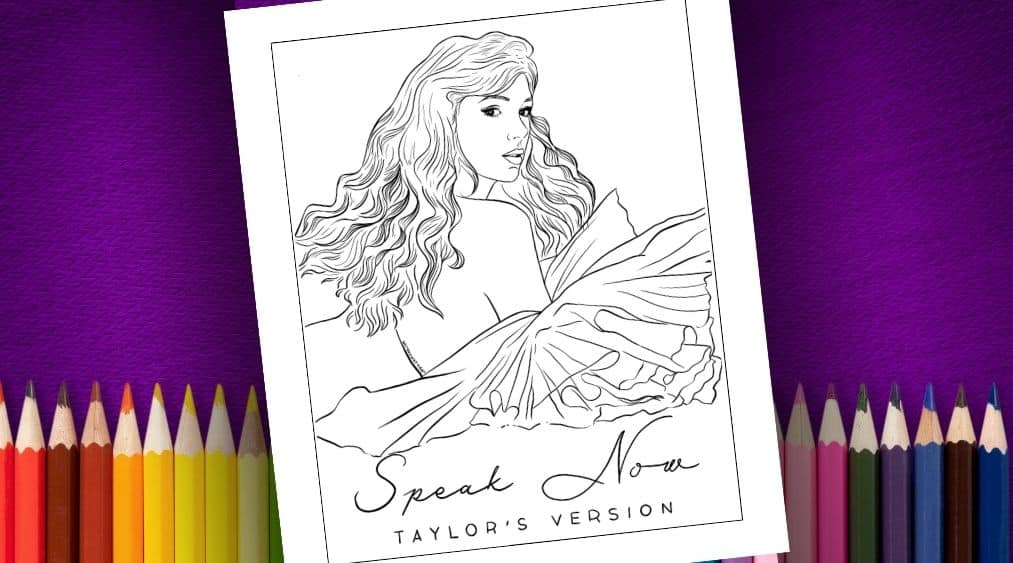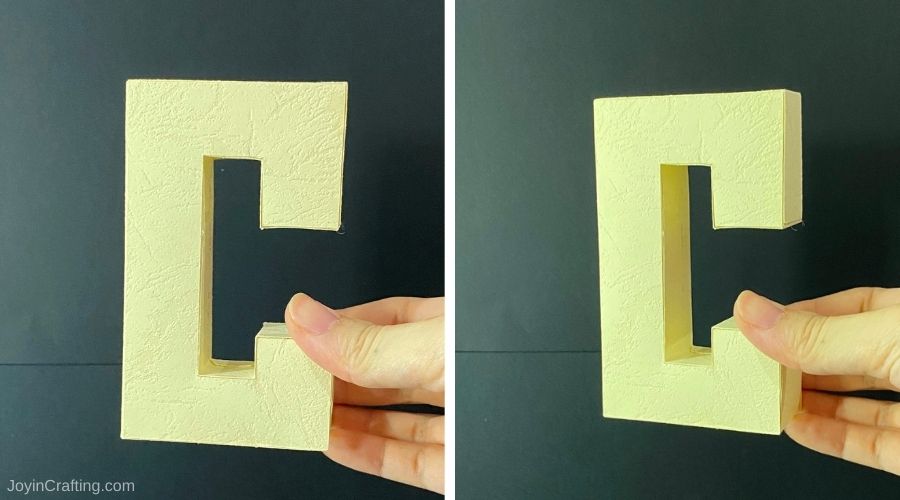
3D Letter C Template
To make the 3D Letter C these are the materials you will need:
- Cardstock paper with the color of your choice
- Fast-drying glue (like this silicone glue)
- The Letter C template (download the file below)
- Your handy cutting machine (Silhouette Cameo or Cricut)
- Printer if you will cut the template manually
With this template, you can easily make 3D letters using your cutting machine or printer. You can resize the letters to however big or small you want. You can also change the depth of it by resizing all the sides of each letter together at once.
How to assemble the 3D Letter?
View the PDF file on this template to know the exact positioning of each part of the cut file.
To assemble the 3D letter with ease, use fast-drying glue like silicone craft glue. You can still use normal white glue but it takes so much time to glue it together. That’s why I prefer to use silicone glue.
I used a rigid font for these letters so that they would be easier to assemble especially for beginners. I would most likely create different designs of 3D letters as I enjoyed making these using the Blender app and Pepakura app.
For reference, the font I used for this 3D letter is called Aldo the Apache by AJ Paglia.
If ever you find some issues with this cut file don’t hesitate to reach out in the comments below so that I can improve my designs in the future.
Don’t forget to leave a comment below or tag me on Instagram @joyincrafting if ever you made this paper craft yourself. Happy crafting!