
3D Letters SVG Cut File
Here’s a free 3D Letters svg cut file I designed. I specifically pick a font that has rigid corners for easier assembly. You can also checkout 3D numbers here.

You can customized how big or small your 3D letters by resizing the svg cut files all at the same time.
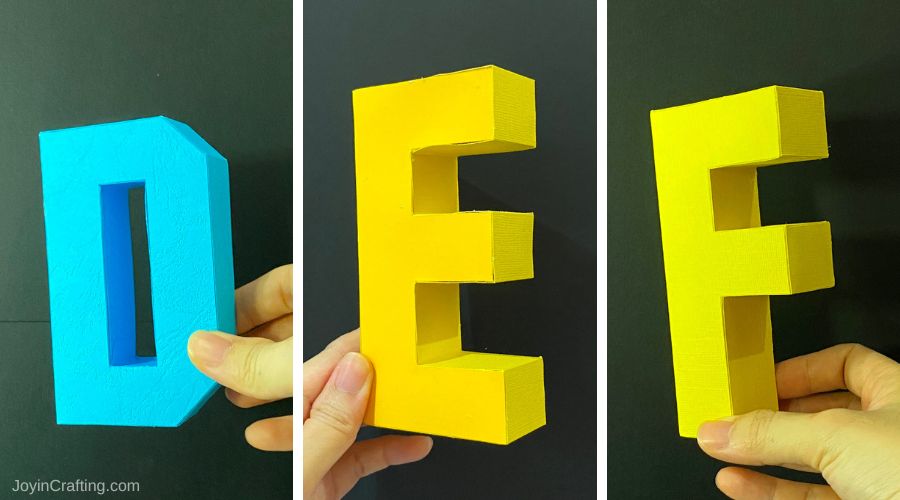
The size of these letters that I made is 5 inches in height. If you use 12×12 cardstock you double the size of these letters.
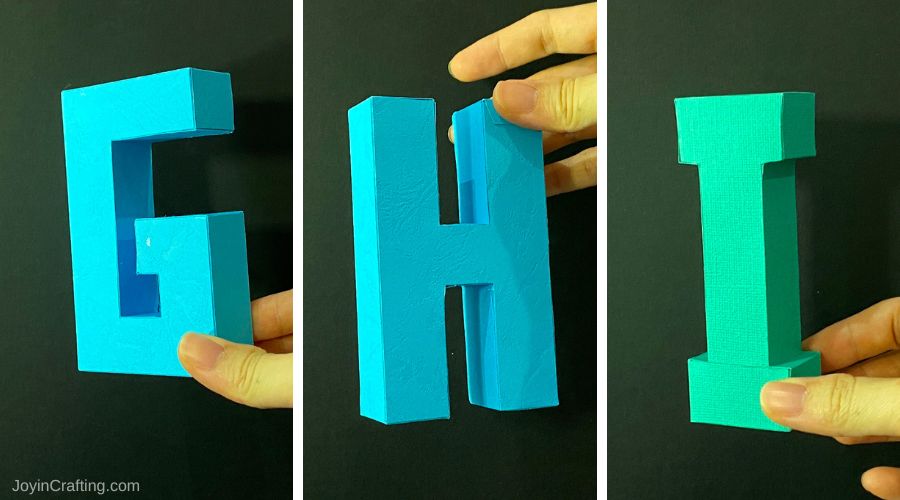
To assemble these letters is pretty simple but you can refer to the PDF file to know exactly where to place each pieces together.
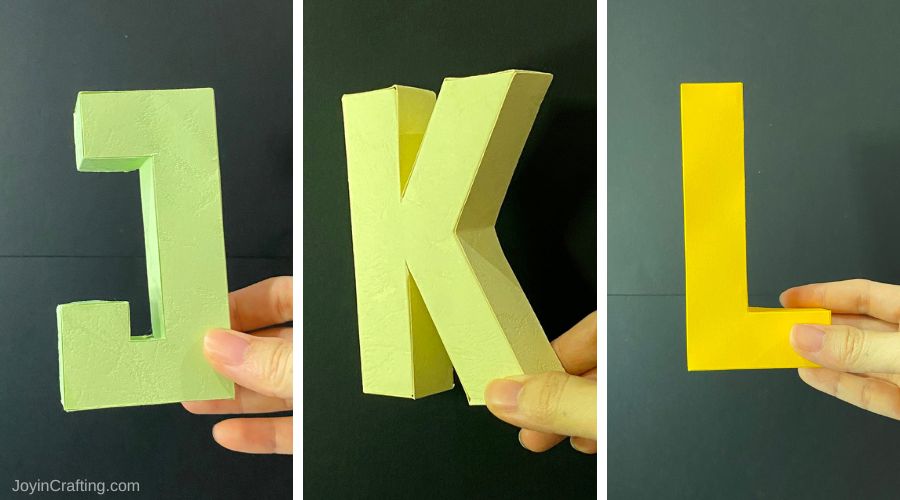
I decided to make all the sides and corners of these letters as rigid as possible so it’s easier to assemble. Perfect for beginners.
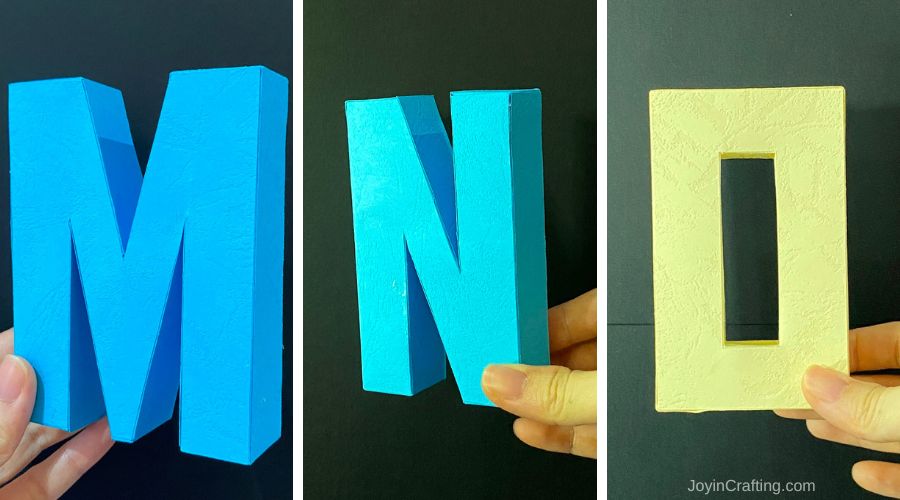
Later on I’ll release a version with a different font style for variations.

I know… the letter Q looks weird.
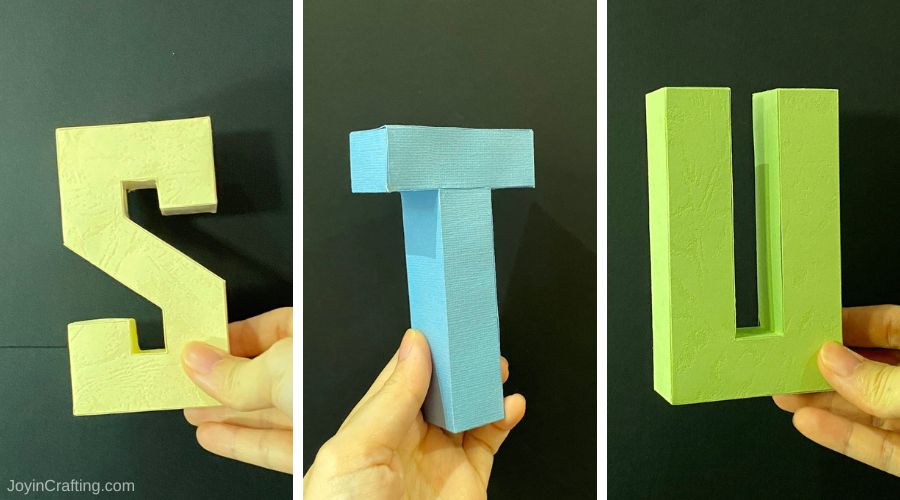

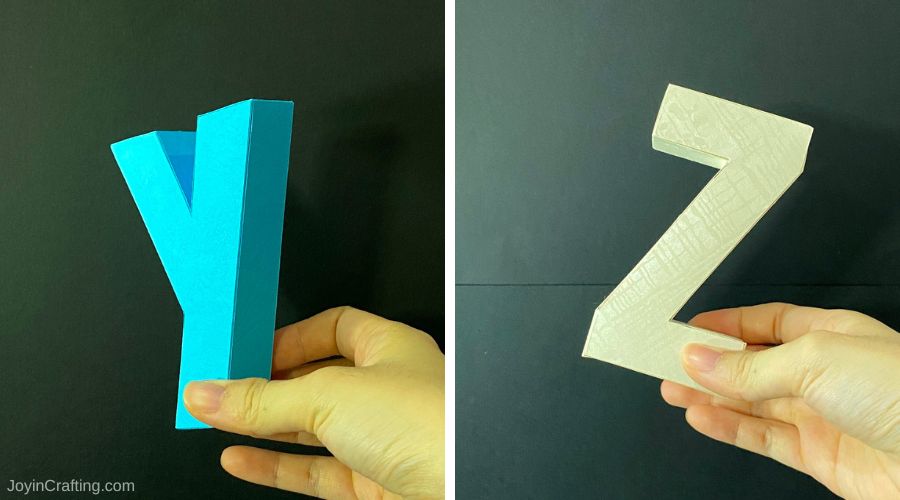
Don’t forget to leave a comment below or tag me on Instagram @joyincrafting if ever you made this paper craft yourself. Happy crafting!
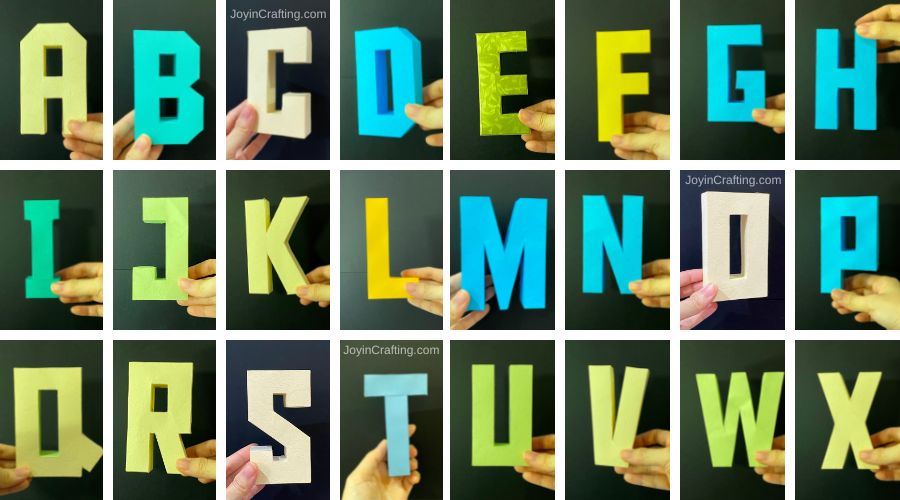





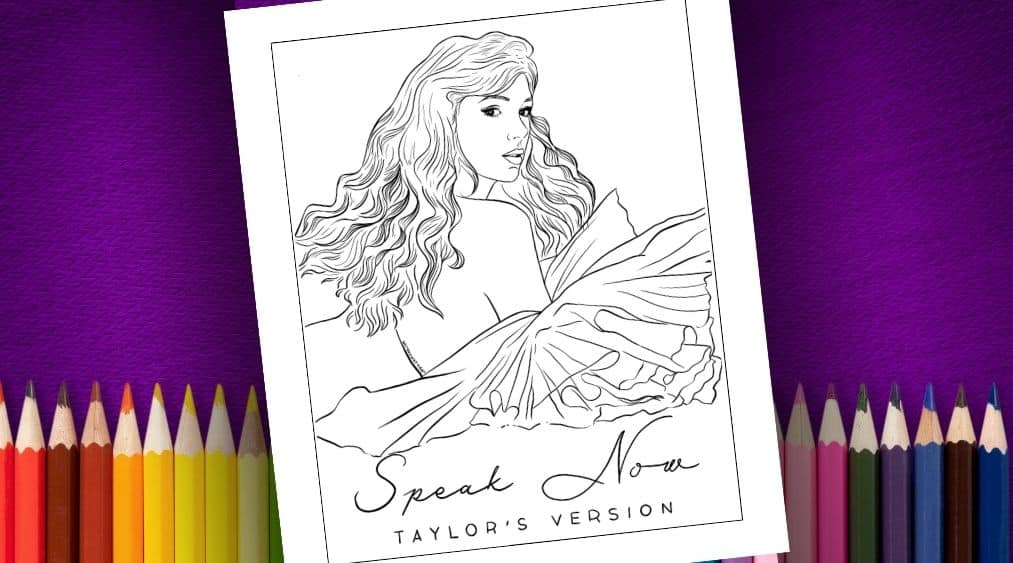
Is there a way to upload this into cricut with the score lines because they’re all cut lines
Hi Jen, when you can’t see the score lines usually it’s because the score lines were placed at the backmost layer, and what you can do is arrange the topmost object and place it on the backmost layer. You can use the functions back to “Send to back”, and “Bring to front”. I didn’t realize this was the case on Cricut. Thanks for your comment.
Thank you SO much for this!!! <3 Two question though. Black line is for cut. Blue line i for scoring. What is the red line then? And why is there a box outside the "paper"? Again wonderfull that you took the time. 😀
Hi Malini,
Both the blue and red line is for scoring, but in the blue line you do the valley fold, then the red for the mountain fold. Hope this helps clear things up.
Are you using a Silhouette cameo machine or Cricut?
How do we do letter L ?
What cutting machine are you using Marinella?
Hi can you pls help me I can’t do the letter L and i really need it
Hi can you pls help me. I really need it
For some reason I can’t download any of the studio3 files :/ it says there’s an error every time. I have a Cameo 4, is there some other way to download these because this is getting a little annoying 🙁
Hi! I’d like to get these letters at 10″ H, how do i adjust to size?